Home | Author | Download | Contacts | Help | Reviews | FAQ | Buy now | More Software | Italian
GuideThe application is simple. Once installed (see the section on this download) must enter the maximum speed limit to be monitored and the COM port for access to GPS data (the latter only in the setting older systems( es <WM5 ppc 2003). Pressing the START button starts the monitoring of speed Average. AUTO Function The following illustrate the various screens and functionality Program |
 |
|
Versione Pocket pc |
|
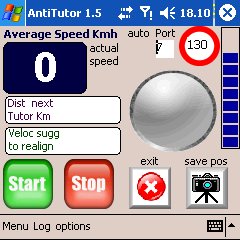 schermata d'avvio |
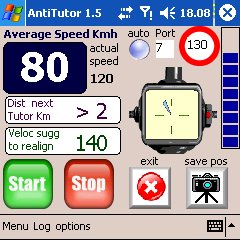 AUTO search activated The equipment remains on hold and is activated by passing near an apparatus SICVE tutor |
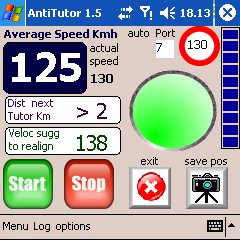 Speed within the limit During the march within the default limit of average speed remains on a green led. Lower down are shown the distance from the next portal tutors and the rate suggested for realigning than the maximum indicated, before passing on the next tutor. If the next Tutor is a distance greater than 2 km (1.24 miles) is shown the rate of realignment within 2 km (1.24 miles). |
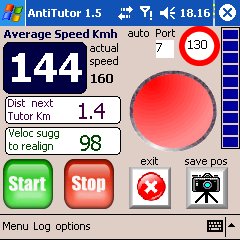 Exceeded the speed limit Extends beyond the default limit of average speed is a red LED lights
It warns that the program calculates the distance the car until the
next portal Sicve tutor present in the internal database but is not
guaranteed for completeness of the list. To add positions Tutor missing
you can use the functionality SAVEPOS. That said the only certainty in
order to avoid penalties is made from the whole route up to a limit of
average speed (green LED always on) |
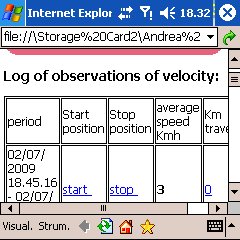 Log of observations of velocity You can set it so that takes all the registered data on the monitored routes |
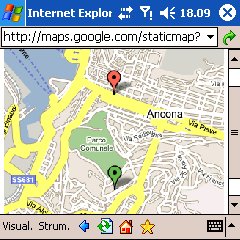 Display map The log of observations is returned in html format containing links for viewing on internet point on the map (Googlemap™) |